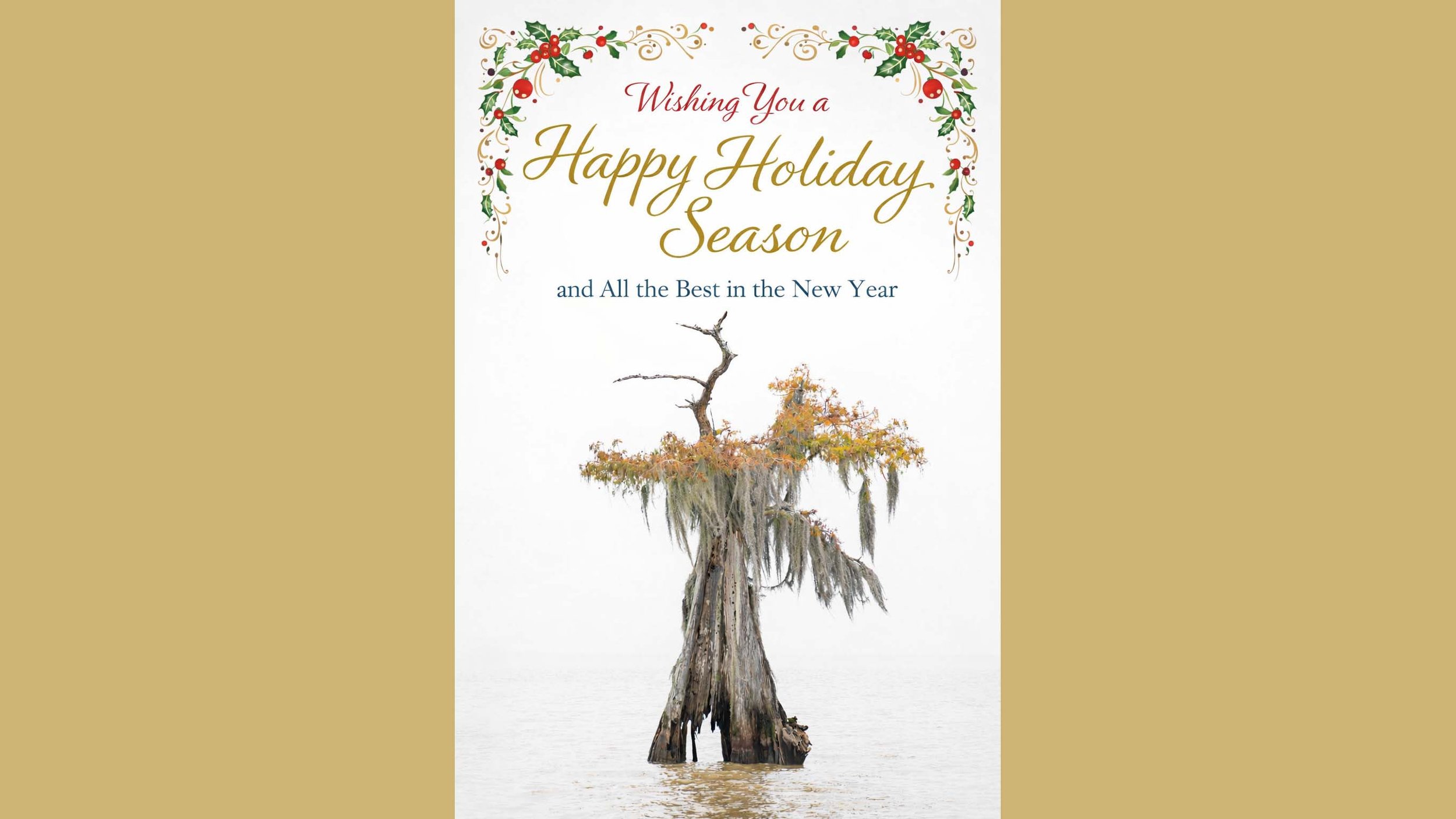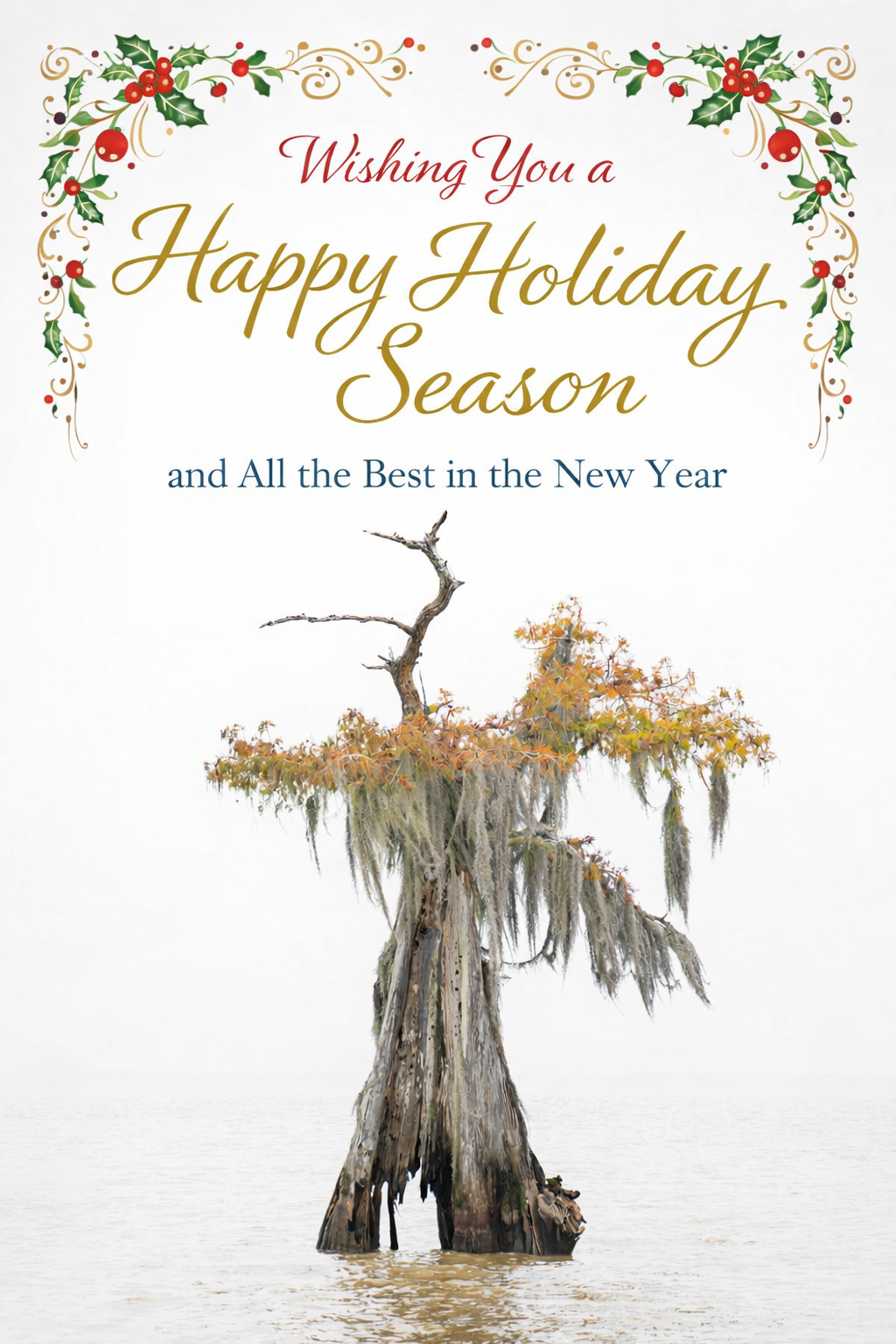Season’s Greetings from Louisiana
A Simple December Note
As the year winds down, I wanted to take a moment to say thank you. Whether you joined me on a tour, followed along through the blog, or simply enjoy the photographs, your support truly matters.
This season has been a reminder of how fortunate I am to spend my time creating photographs in places that still feel wild and timeless—quiet mornings on the water, soft winter light, and moments that ask us to slow down and really look.
A Favorite Image from the Season
Lone Cypress in Fog–Lake Fausse Pointe
This image felt like the right way to close out the year—calm, reflective, and rooted in the landscape that continues to inspire my work.
Looking Ahead
As we move into the new year, I’m already looking forward to sharing more photographs, stories from the field, and details on upcoming projects and tours.
Until then, I wish you and your family a peaceful holiday season and a healthy, fulfilling New Year.
Warm regards,
Charles Bush
Louisiana Cypress Swamp Photography Tours 2026 Updates
Announcing Fall 2026 Tours + Spring 2026 Openings
Cypress from 2025 December Tour
The Louisiana cypress swamp photography tours for Fall 2026 are now officially open, and I’m pleased to share that all three Spring 2026 tours also have availability again, thanks to the expanded boat capacity. For the first time in a long while, I can now host up to five photographers on both Fall and Spring tours—without crowding or compromising shooting space.
Also, space is available for the Spring 2026 Tours as well.
Purple Gallinule at Miller’s Lake–Spring 2025
Before we dive into the details, here are the quick links:
👉 Fall 2026 Tour Details & Booking
👉 Spring 2026 Tour Details & Booking
Repeat customers or those familiar with the tours may book here now?
Fall
👉 Book November 15th 2026 Tour Now
👉 Book November 30th 2026 Tour Now
Spring
👉 Book April 19, 2026 Tour Now
👉 Book May 17th, 2026 Tour Now
👉 Book May 17th, 2026 Tour Now
This increased capacity gives everyone more freedom to work compositions, shift position as the light changes, and really settle into photographing these quiet, old-growth cypress environments.
Fall 2026 Louisiana Cypress Swamp Photography Tour Dates
November 15–18, 2026
November 30–December 3, 2026
Fall is peak season for foggy mornings, rust-colored cypress foliage, and calm water that produces beautiful reflections. These tours take place in remote locations that remain quiet and largely untouched by other groups.
Small Groups, More Space, Better Angles
I’m using another tour operator, and his boat layout allows every photographer comfortable shooting room from either side, clear communication, and better positioning for stronger compositions. This improved setup applies to both Fall and Spring tours going forward.
If Fall fog and reflections—or Spring bird photography—are on your 2026 list, I’d love to have you join me.
Highlights from the December 2025 Photo Tour
Opening Reflections
Cypress Trees in the Fog at Lake Fausse Pointe
December photo tours are always a little unpredictable, and this year was no exception. Overcast light, pockets of fog, and a few well‑timed breaks in the weather gave us a beautifully varied set of shooting conditions across four days. From massive cypress silhouettes at Lake Fausse Pointe to the soft glow of Christmas lights at Oak Alley, this tour delivered a rich mix of scenery, quiet moments, and images our group was genuinely proud of.
Below is a day‑by‑day look at what we experienced, along with still photographs and a slideshow video capturing some of the best moments.
Day 1 – Lake Fausse Pointe in Moody Overcast Light
December Cypress Scene–Lake Dauterive
The tour began at Lake Fausse Pointe on December 1st under a thick blanket of overcast skies—ideal for photographing the massive cypress trees along the lake’s south side. Soft, even light brought out details in the trunks and hanging moss, and the lake stayed calm for most of our four‑hour session.
We returned to our accommodations around 3 p.m., just as the rain set in, giving us a welcome early evening to rest, review images, and prepare for the next day.
Day 2 – Lake Dauterive and a Sunset Finish at Lake Martin
Lone Cypress at Lake Dauterive
The morning of December 2nd took us to Lake Dauterive. Once again, we were met with overcast skies—perfect conditions for isolating cypress forms and reflections without harsh contrast.
After a midday break, we headed to Lake Martin for sunset. Even with clouds lingering, the sky opened enough to create color and depth on the water, giving us a strong finish to the day.
Susnet at Lake Martin
Day 3 – Fog at Fausse Pointe & Christmas Lights at Oak Alley
Colorful Cypress At Lake Fausse Pointe
December 3rd gave us the kind of morning photographers dream about. Light fog drifted across Lake Fausse Pointe, wrapping the cypress trees in layers of atmosphere. It was our most productive morning of the tour, with everyone coming away with portfolio‑worthy frames.
That afternoon we made a special trip to my hometown, Houma, before heading to Oak Alley Plantation. We photographed the historic home at dusk as its Christmas lights began to glow—an elegant contrast to the quiet swamp scenes earlier in the day.
Day 4 – Terrebonne & St. Mary Parishes
Oak Alley Plantation with Christmas Lights
On the final morning, we explored locations in Terrebonne and St. Mary Parishes, photographing until rain brought the session to an early close. Even with the shortened day, we ended the tour with a diverse set of images spanning cypress wetlands, lakes, plantations, and low‑country scenery.
Church along Deadwood Road in Terrerrebonne Parish
Slideshow Video
Instead of embedding the movie in the email version, we’ll link directly to the slideshow so it loads quickly and avoids email‑client playback issues.
View the full slideshow here → Fall Tour Slideshow
Final Thoughts
Every December tour is different, but what stays constant is the quiet beauty of Louisiana’s cypress country. Overcast skies gave us color and contrast; fog gave us atmosphere; and each location added its own character to the week. I’m grateful to everyone who joined me, and I’m looking forward to sharing more opportunities like this in upcoming tours.
If you’re considering a future Louisiana Cypress Photo Tour, keep an eye out for upcoming dates—or reach out if you’d like to join the next adventure.