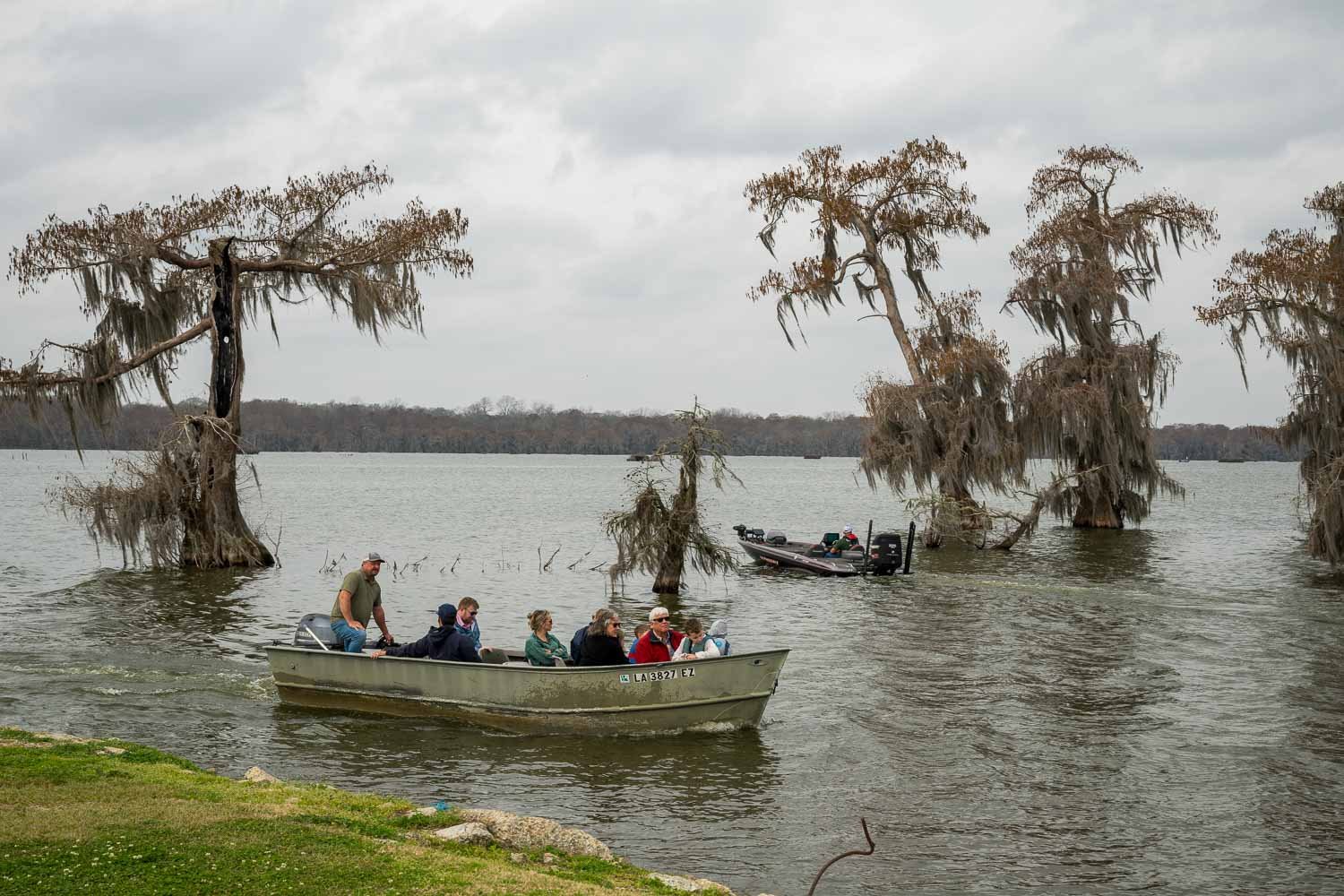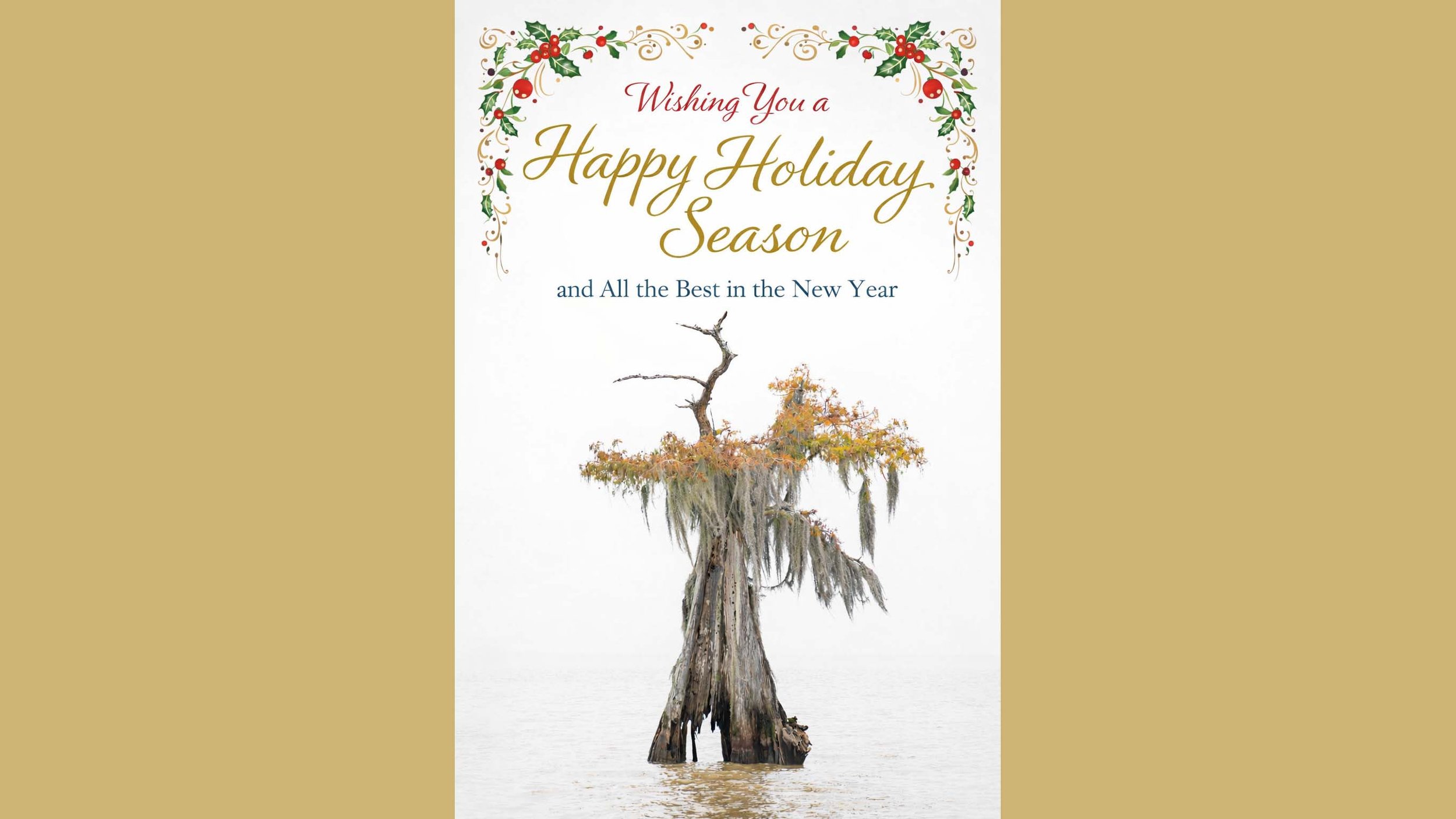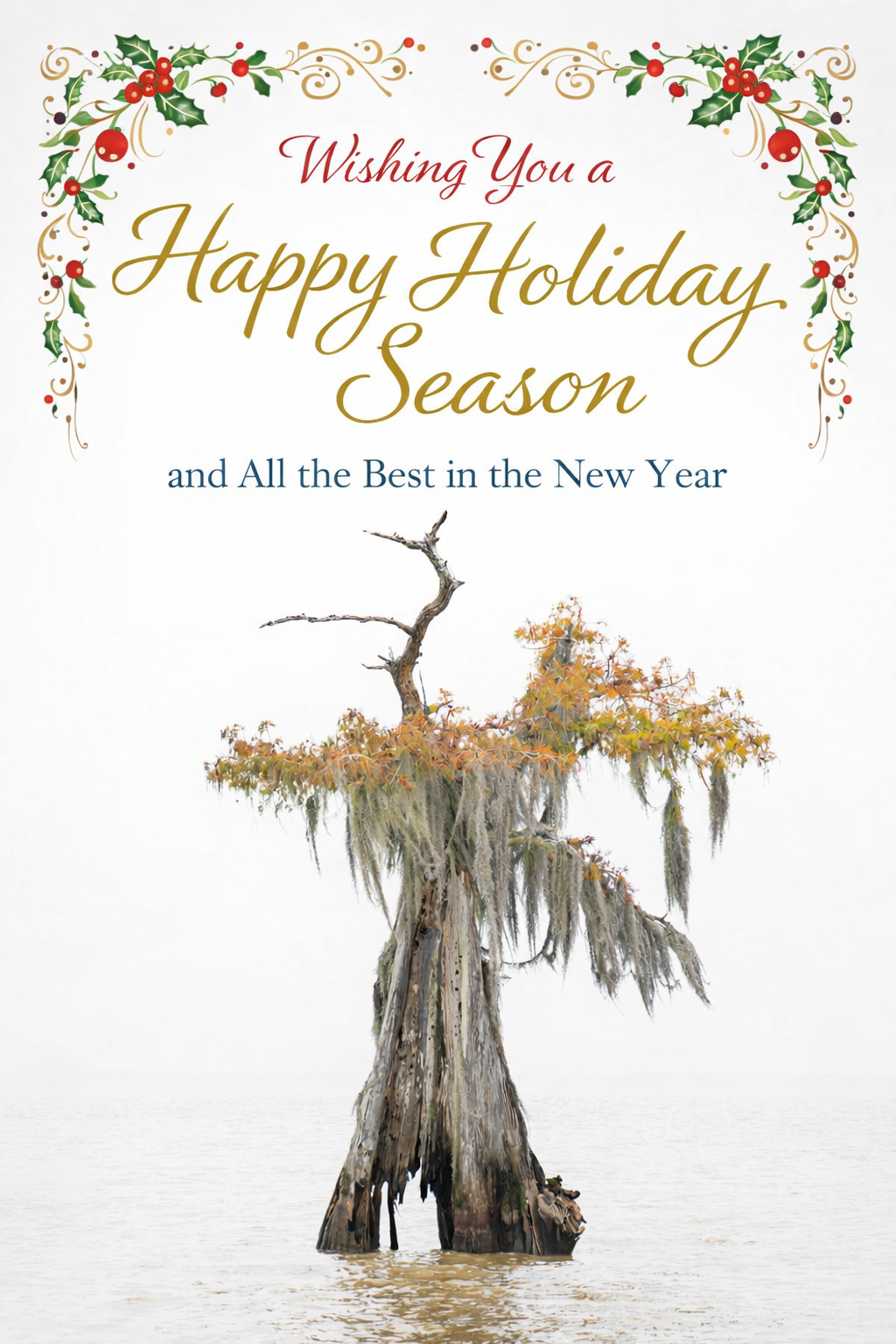Charles Bush Photography February 2026 Newsletter
Spring Bird Photography Tours
Over the past few weeks, I’ve been monitoring activity at the rookeries, and the first clear signs of the nesting season are already underway.
Great Egrets have begun courtship displays, stick passing, and early nest building. This is always the first wave of activity and signals that the rest of the nesting season is right behind them. As we move into April and May, additional species will arrive, nests will fill in, and activity will build quickly.
If you’ve been considering joining one of the Spring bird photography tours, this is shaping up to be an excellent season.
Current Spring Tour Status
Each tour is limited to a small group to ensure plenty of working room and individual attention in the field. With nesting already beginning, these dates should align beautifully with peak behavior and photographic opportunities.
If you’ve been thinking about joining us this spring, now is a very good time to secure a place.
A New Boat Partner for 2026
For the 2026 season, I’ll be working with a new boat operator, Corey Borel of Borel Swamp Tours.
Corey is local, knows these waters extremely well, and operates a stable, comfortable boat that works beautifully for small-group photography. Our goal has always been to provide a calm, focused photographic environment, and this partnership allows us to continue doing exactly that.
I’m looking forward to working with Corey throughout the spring and fall seasons ahead.
You can learn more about Corey and his operation here
Fall Cypress Swamp Tours — Nearly Full
Fall tours are also filling quickly.
November 15–17 Fall Cypress Swamp Photo Tour — Only 1 space remaining
November 30–December 2 Fall Cypress Swamp Photo Tour — 3 spaces remaining
Fall in the cypress swamps offers a completely different photographic experience from spring — glowing foliage, low-angle light, misty mornings, and quiet reflective water. These small-group boat sessions are designed specifically for photographers and typically fill well in advance.
If you have questions about conditions, mobility, equipment, or what to expect, feel free to reply anytime. I’m always happy to help you decide if a trip is the right fit.
Hope to see you in the swamp this season.
Season’s Greetings from Louisiana
A Simple December Note
As the year winds down, I wanted to take a moment to say thank you. Whether you joined me on a tour, followed along through the blog, or simply enjoy the photographs, your support truly matters.
This season has been a reminder of how fortunate I am to spend my time creating photographs in places that still feel wild and timeless—quiet mornings on the water, soft winter light, and moments that ask us to slow down and really look.
A Favorite Image from the Season
Lone Cypress in Fog–Lake Fausse Pointe
This image felt like the right way to close out the year—calm, reflective, and rooted in the landscape that continues to inspire my work.
Looking Ahead
As we move into the new year, I’m already looking forward to sharing more photographs, stories from the field, and details on upcoming projects and tours.
Until then, I wish you and your family a peaceful holiday season and a healthy, fulfilling New Year.
Warm regards,
Charles Bush
Louisiana Cypress Swamp Photography Tours 2026 Updates
Announcing Fall 2026 Tours + Spring 2026 Openings
Cypress from 2025 December Tour
The Louisiana cypress swamp photography tours for Fall 2026 are now officially open, and I’m pleased to share that all three Spring 2026 tours also have availability again, thanks to the expanded boat capacity. For the first time in a long while, I can now host up to five photographers on both Fall and Spring tours—without crowding or compromising shooting space.
Also, space is available for the Spring 2026 Tours as well.
Purple Gallinule at Miller’s Lake–Spring 2025
Before we dive into the details, here are the quick links:
👉 Fall 2026 Tour Details & Booking
👉 Spring 2026 Tour Details & Booking
Repeat customers or those familiar with the tours may book here now?
Fall
👉 Book November 15th 2026 Tour Now
👉 Book November 30th 2026 Tour Now
Spring
👉 Book April 19, 2026 Tour Now
👉 Book May 17th, 2026 Tour Now
👉 Book May 17th, 2026 Tour Now
This increased capacity gives everyone more freedom to work compositions, shift position as the light changes, and really settle into photographing these quiet, old-growth cypress environments.
Fall 2026 Louisiana Cypress Swamp Photography Tour Dates
November 15–18, 2026
November 30–December 3, 2026
Fall is peak season for foggy mornings, rust-colored cypress foliage, and calm water that produces beautiful reflections. These tours take place in remote locations that remain quiet and largely untouched by other groups.
Small Groups, More Space, Better Angles
I’m using another tour operator, and his boat layout allows every photographer comfortable shooting room from either side, clear communication, and better positioning for stronger compositions. This improved setup applies to both Fall and Spring tours going forward.
If Fall fog and reflections—or Spring bird photography—are on your 2026 list, I’d love to have you join me.