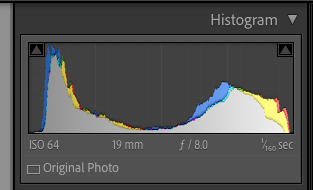Making and Processing a Black and White Image–Part II
Part II of a series on making and processing a black and white image.
St Eloi Church Theriot, Louisiana
Image Analysis
The next step in the process is to examine each image, and select a processing strategy. The first step is to view the histogram of each image. The best image will be where the information is as far to the right as possible without clipping the highlights. As shown in the figure below, the middle image shows clipping when the exposure is adjusted, but the next one to the right has a good histogram when the exposure slider is adjusted to reduce the exposure by one-half stops.
Bracketed Image Capture
Histogram of next to last image
I'm using Lightroom to do these checks and to make the initial cleanup adjustments. As you can see, the histogram is clipped neither in the shadows or the highlights. With a clipped image in both shadows and highlights due to too much contrast, I would have considered using HDR techniques or masking the sky and replacing it. I then checked the box for Chromatic Aberration in the Lens Correction Panel, and it removed some noticeable fringing in the image. Next, I checked the image for noise, and I added a bit of noise reduction and a small amount of sharpening. Finally, copying the adjustments to the second image in the series allows me to make a mask for a brighter cross in the final version.
The noise in the image's shadows was almost non-existent due to carefully selecting the correctly exposed image and the low ISO of 64 used for the shot. For noisy images, I would have used a third-party noise reduction application such as Topaz DeNoise AI.
My next step is to play with the adjustments and look for characteristics of the image that I can leverage in the final Black and White version. I also looked for problems for correction. Then, I noticed that by bumping up the dehaze value, I could accentuate the bright center of the image in the final version. At this point, I also saw light rays radiating from the illuminated area of the image. So again, I synchronized the settings to the brighter image I will use to brighten the cross.
Color image ready for black and white conversion
Part III will cover converting the image to black and white.
Making and Processing a Black and White Image–Part I
First in a series covering the making and processing of a black and white image.
St Eloi Church Theriot, Louisiana
Image Capture
Processing an excellent Black and White Image always begins with a good capture. I captured this image on a very foggy morning south of where I live in the swampland. I left home early in the morning when the weather was clear. Unfortunately, as I approached the bridge where I planned on photographing the Pelicans, a heavy fog set it. So I decided to photograph this church instead.
The sun was directly behind the church and was illuminating the fog. I visualized the scene as a black and white image with the church in silhouette, the cross brightly illuminated to emphasized the church as the subject. In addition, I wanted to highlight the triangular shape of the church.
I used my 19mm tilt-shift lens to ensure the church was level and straight and not tilted with straight vertical lines. I set the tripod up, leveled the camera and lens, and then used the shift feature of the lens to create the composition I wanted.
The lighting was very tricky, and I had plenty of time. Therefore I decided to bracket my exposures shooting five shots, each one-stop darker than the previous shot. I carefully focused the manual focus lens, and I fired off the five-shot bracket using a cable release to minimize camera shake.
Bracketed Image Capture
Part II of the article will explore the files and deal with issues such as noise and contrast.
Photographing the Swamp in Black and White
I've been photographing the swamps here in Louisiana since I moved back in December 2001. I've focused on photographing birds and cypress scenes in color. For several years I've been drawn to rendering swamp scenes in black and white rather than in color.
Lake Dauterive Cypress Backlit Mist
Introduction
I've been photographing the swamps here in Louisiana since I moved back in December 2001. I've focused on photographing birds and cypress scenes in color. For several years I've been drawn to rendering swamp scenes in black and white rather than in color. The images begin as color images converted into photoshop or Nik Silver Efex Pro to black and white. With this approach, I apply filters in software to similate the use of color filters on the camera lens to lighten or darken parts of the image. When in the field, I often set my camera to monochrome mode to simulate how the image will appear on the back of the camera's LCD. While the camera still produces a color raw image file, it helps visualize the photograph while in the field.
On my photo tours, I often choose to photograph the scene with a black and white photograph in mind. The fall tours provide many opportunities to create the images like the ones in this post. Consider taking one of the tours to create black and white photographs like the ones show here.
Early Morning Lake Dauterieve
Composition
Composing a compelling Black and White image in the swamp is challenging. An effective black and white photos are as visually simple as possible. Without care, the tangle of Cypress trees, Spanish moss, and underbrush makes the image too busy. The careful attention to eliminating elements and getting to the essential is the key.
Foggy Morning Henderson Swamp
Without color, elements tend to merge. Careful attention to the tones of the foreground and background is essential to make the subject of the image stand out.
Cypress in Bright Morning Mist
The best Cypress Tree images are of the trees in the water. I often like to photograph so that the reflection in the water is nearly are prominant as the tree itself.
Ghost Tree in the Fog–Lake Dauterieve
Fog and Mist
Weather conditions in late November and December in Louisiana is conducive to thick fog. Fog obscures the background and makes high contrast scenes with darker tress against a bright background.
Foggy Swamp Scene–Lake Dauterieve
Mist also frequently occurs in the swamps and lakes during the winter in Louisiana. Typically this happens on frigid days where the air temperature is much colder than the water temperature. For color photography, this is excellent since the sun shining through the mist makes a golden glow. It is also great for black and white as it lends visual interest.
Cyprss Knees and Trunk–Misty Morning–Lake Dauterieve
Manmade Structures in the Swamp
In addition to the Cypress Scenes, there are many buildings and structures to photograph in black and white.
I-10 Atchafalaya Bridge at the Butte La Rose Boat Landing
St Eloi Church–Theriot, Louisiana
If you found value in this post, please consider making a donation to help me continue publishing guides and field notes like this.